Which ID Card Software is Right for You?
January 06 2019
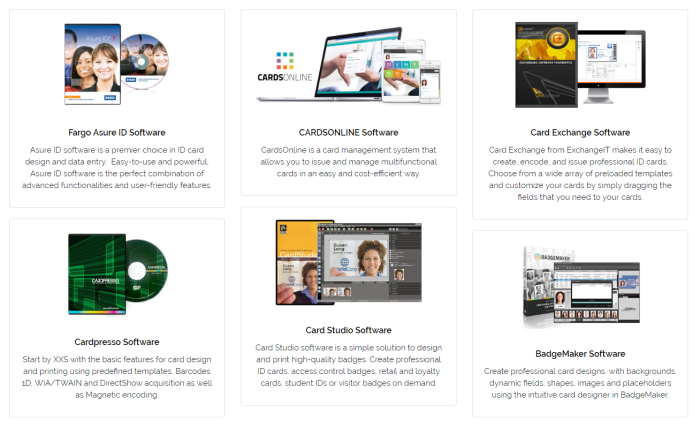
What's one thing many don't consider when implementing their first ID card printing solution? How to choose the right ID card software that works for your security requirements, your future ID card needs, and your budget.
Before we get into what's the best ID card software program to print amazing, professional employee ID cards, let's go over the three main categories of ID card software from which to choose.
Entry Level or Design Software
Entry level software, also called design software because you can design a card but not save it, gets you a basic employee ID card. The perfect situation for entry level software is a company needing employee ID cards for a limited number of people. If you need to process and print more than a few, this is not the software for you because batch printing isn't part of this software category.
In addition, entry level or design software will keep fewer than 200 records in its database, limiting your ability to maintain a card record database. However, you can add a 1D bar code or encode magnetic stripes to your ID cards with this level software. You can only install this software program on a single workstation, meaning there's no networking or sharing the printer.
Mid Level or Design & Save Software
If you have an external database of employee records you want the ability to search for and save cardholder records, this is the software for you. Sometimes called "Design & Save," this software category works with your external database of cardholder information to print, save, and search.
You can print batches of ID cards at a time and can even add a 1D or 2D bar code and encode your cards with magnetic stripes. This gives you more functionality and offers greater use for your ID cards. More importantly, though, you can work with an unlimited record storage solution that lets you manage your cardholder records electronically.
The drawback with this level is, similar to the entry level software, this is a single-workstation-only installation with no networking capabilities. But if you only have one person in a single location in charge of ID cards, this shouldn't be a problem.
High Level, Fully Featured, or Design, Save & Network Software
This is the pinnacle of ID card software. For companies with multiple locations, a lot of employees, and more functionality/greater security needs, this software lets you network, offers flexible database requirements, and even has advanced encoding options.
Everything you get in the first two categories of ID card software, you get in this upper level version. You can also connect more than a single copy of the software across your network so various users can see and make changes or updates. Many high level software programs available today give you the option to connect to more types of databases to make use of all your cardholder information.
Finally, you can also add 1D or 2D bar codes, encode magnetic stripes or smart cards, and even use enhanced security features like passwords or micro text.
Questions to Answer Before Choosing a Software Program
Here are a few questions to guide you when choosing the right ID card program software for your business needs:
- How many individual workstations need to print ID cards? If you have multiple locations, you'll need a premium software program that can network. But if you only need a single workstation to issue your ID cards, choose an entry or mid-level program.
- Are you printing smart cards? If you need advanced encoding or security measures, you need fully featured software. But if you're printing basic cards, either of the first two software categories would work.
- How many cards do you need to print? If you need to print more than a couple cards, you'll need something more than a basic software package. But if you're only printing a few cards at a time and do not need to maintain cardholder records, the basic software program is perfect.
- Do you need the option to reissue cards easily? Since the basic software program doesn't have database functionality, if you need to reissue cards frequently, you'll need a mid- or premium-level software program that lets you save, access, and print any cards from your database. Otherwise, with a basic program, you would have to re-enter your cardholder information each time you need to reissue a card.
Final thoughts
If any of these sounds confusing or you have further questions, reach out to an Idesco ID Card Expert. You get our expert knowledge and experience with each software program available, coupled with our software-agnostic advice. This means we don't push a single program or software manufacturer. We make sure you have the right software program for your ID card, security, and budget needs.
Add New
Comments
no comments found